demarcush
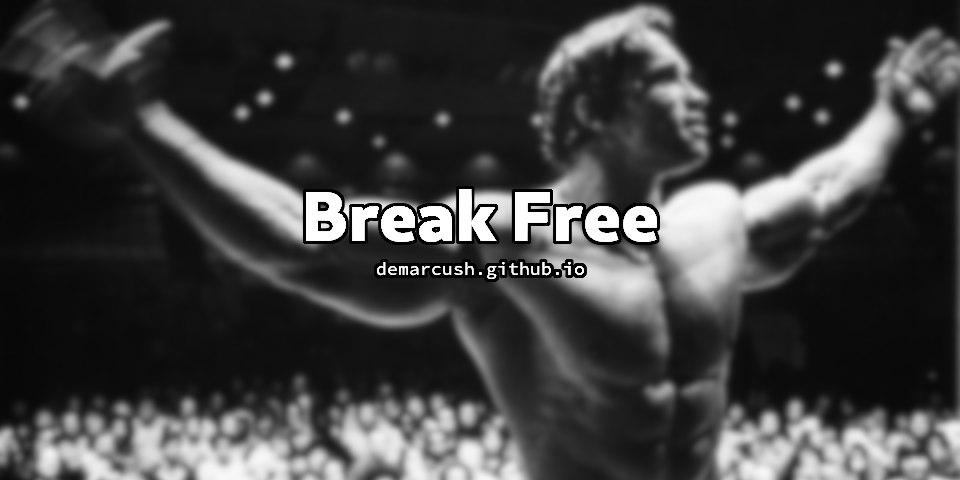
🆓 Break Free!
Follow our Telegram: BreakRealFree.t.me
Join our Chat: PersianBlocker.t.me and #PersianBlocker:matrix.org
| 中文翻译 | نسخهٔ فارسی | Русский перевод |
🎁 Donation
🏁 Softwares
| Client | Homepages | Platforms |
|---|---|---|
| 📦 sing-box | 🔮 Repo, 📄 Docs 🐱 Github Releases 🤖 F-Droid, 🤖 Play Store 🍏 App Store |
🦴 CLI 🤖 Android 🍏 iOS, macOS & tvOS 💻 Windows (WIP) 🐧 Linux (WIP) |
🦮 Tutorial
- Install the latest stable version of your desired software using one of the aforementioned links.
- Head to Profiles.
- Click on a suitable configuration.
- When application opens up, confirm the action.
- Start the application.
Important: When importing the correct config for your locale, domestic connections (to services hosted in your country) are not proxied and you can use them as if the VPN is off. So keep the app ON for maximum protection!
Note: After activating sing-box, your web dashboard is hosted on http://localhost:9090 and by opening that link, you can access all kinds of stats and controls.
💾 Profiles
Important: “Safe for Work” profiles block access to pornography and gambling. “No-TUN” profiles don’t feature a VPN device, they just open a proxy at port 7890 and instruct the operating system to advertise sing-box as a proxy for apps that support it (mostly browsers). If you’re confused, just choose the bold ones.
📦 sing-box
🇨🇳 China
🇨🇳 China (Safe for Work)
🇨🇳 China No-TUN
🇨🇳 China No-TUN (Safe for Work)
🇮🇷 Iran
🇮🇷 Iran (Safe for Work)
🇮🇷 Iran No-TUN
🇮🇷 Iran No-TUN (Safe for Work)
🇷🇺 Russia
🇷🇺 Russia (Safe for Work)
🇷🇺 Russia No-TUN
🇷🇺 Russia No-TUN (Safe for Work)